Students across campus have begun to harness the power of the cloud based service Dropbox. The service uses a selection of apps and add-ons to sync files across various devices and the web.
“Students should use it especially if they’re paranoid. We’ve all lost nearly completed term papers because of computer issues and this help groups of students out a lot,” said Delta student Rick Stevens.
Losing your files because of device failure is one of the most common problems students encounter, with Dropbox everything is safely stored in the cloud.
Dropbox has a variety of sharing options that allow for increased productivity on collaborative projects.
“It’s great for sharing. It works well with schools because if you have an online class it’s an easier way to submit files. My teacher set up a Dropbox account for her students instead of having to email each assignment” said Lillian Taylor, another Delta student.
Dropbox applications and add-ons are numerous.
This enables people to work across various platforms and access their files from almost any device capable of internet access, even some printers.
According to the Dropbox website: “Any file you save to your Dropbox will automatically save to all your computers, your phone or tablet, and the Dropbox website.”
This combined with quality sharing features, allow people to simultaneously edit files increasing productivity on group projects.
Students often simply forget their work.
“It will help us because it could replace flash drives. A lot of students will lose or get their flash drives stolen and they will miss an essay. With Dropbox, they won’t have the issues with trying to get it to school” said student Lawrence Riddle.
This means that forgetting your laptop or usb drive is no longer a problem so long as you have internet access.
If they do happen to forget their peripherals they can access their Dropbox files from one of the many computer labs at school.
This method of ensuring your files are always accessible and acts as a safeguard against late assignments.
Sometimes people are worried about how secure their files will be in the cloud. According to the Dropbox website: “All files stored on Dropbox servers are encrypted (AES 256).”
If a student feels more is necessary they can consult the Dropbox wiki on how to further increase security.