It’s not uncommon to hear student frustrations about how troubling MyDelta is to use. Its layout feels outdated and its glitchy nature makes it frustrating to navigate even for students who have used it for three or four semesters.
The Okta homepage provides an easy view of all of the apps provided by Delta College, with an easy interface and fast loading times, whereas the MyDelta portal itself is outdated in comparison, not only interface-wise, but also with its slow loading tabs.
“The layout is ugly aesthetic wise, it’s not appealing and also confusing to use. Once you get counseling, you understand but I feel like I’m in a computer database, like it’s hard to look at,” says Delta student Dustin DeWitt.
Exiting out of one box, and attempting to go back to the homescreen, may only leave you waiting on a loading screen, forcing you to manually reload the page every time you need to exit.
Since MyDelta’s original launch in 2019, it has had improvements made to the site, some of those include 49 major enhancements as well as 623 issues resolved.
As well as housing multiple tabs that require redirection anyways. MyDelta set up feels like it could be done in a way that requires less steps to get students to where they need to be. Tabs like “Make a Payment” are visible on both the Okta dashboard and the MyDelta, both doing the same things, making it useless to have them visible on both screens when they perform the same actions.
“It’s kind of confusing at first to understand how the dashboard works but once you get the hang of it you get it, a new Delta student would be confused,” said DeWitt.
And they are. Delta student Andrew Herriage found it hard to access information regarding this spring’s semester’s class sign-ups, and after much confusion on his own end, he left with very few of the classes he had originally hoped for.
“I couldn’t work the site and missed out on like four classes I wanted to take. They got filled and I didn’t even know,” said Herriage.
Though MyDelta is not the only platform that performs all actions, as there’s been updates to the student education planner, virtual mental health support application, registration engine and financial aid assistance system. All of which is now accessible through the single sign-on student Okta display, and the website set up is very easy for students and parents alike to navigate.
Meanwhile, signing up for classes through MyDelta is still a tedious affair, often taking up time as users are forced to continually move back and forth through pages on the Manage Classes tab that requires reloading every time you attempt to use it.
So then why does the MyDelta dashboard fail to compare to the modern usability and appearance of these other sites?
Its use feels less needed now that the Okta Dashboard is more user friendly and loads in half the time, the ability of MyDelta to cater to student needs is unreliable, and students could benefit from some kind of renovation to the site.